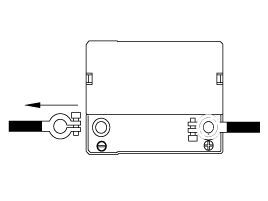Kia Rio: Cleaning
Kia Rio: Cleaning
| 1. |
Make sure the ignition switch and all accessories are in the OFF
position.
|
| 2. |
Disconnect the battery cables (negative first).
|
| 3. |
Remove the battery from the vehicle.
|
| 4. |
Inspect the battery tray for damage caused by the loss of electrolyte.
If acid damage is present, it will be necessary to clean the area with
a solution of clean warm water and baking soda. Scrub the area with
a stiff brush and wipe off with a cloth moistened with baking soda and
water.
|
| 5. |
Clean the top of the battery with the same solution as described
above.
|
| 6. |
Inspect the battery case and cover for cracks. If cracks are present,
the battery must be replaced.
|
| 7. |
Clean the battery posts with a suitable battery post tool.
|
| 8. |
Clean the inside surface of the terminal clamps with a suitable
battery cleaning tool. Replace damaged or frayed cables and broken terminal
clamps.
|
| 9. |
Install the battery in the vehicle.
|
| 10. |
Connect the cable terminals to the battery post, making sure tops
of the terminals are flush with the tops of the posts .
|
| 11. |
Tighten the terminal nuts securely.
|
| 12. |
Coat all connections with light mineral grease after tightening.
|
 Vehicle parasitic current inspection
Vehicle parasitic current inspection
1.
Turn the all electric devices OFF, and then turn the ignition
switch OFF.
2.
Close all doors except the engine hood, and then lock all d ...
 Troubleshooting
Troubleshooting
...
See also:
Components Location
1. PCV valve
2. Canister
3. Purge control solenoid valve (PCSV)
4. Fuel tank pressure sensor (FTPS)
5. Canister close valve (CCV)
6. Fuel level sensor (FLS)
7. ORV ...
Overdrive Clutch Control Solenoid Valve(OD/C_VFS) Description
Overdrive clutch control solenoid valve(OD/C_VFS) is attached to the valve
body. This variable force solenoid valve directly controls the hydraulic pressure
inside the overdrive clutch.
...
Door locks
Operating door locks from outside the vehicle
Turn the key toward the rear of the vehicle to unlock and toward the front
of the vehicle to lock.
If you lock/unlock the door with a key, all ...
Copyright ® www.kirmanual.com 2014-2026