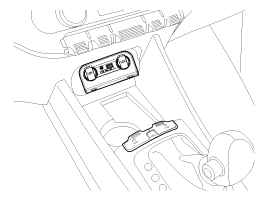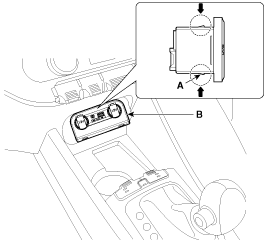Kia Rio: Multimedia Jack Removal
Kia Rio: Multimedia Jack Removal
| 1. |
Using a screwdriver or remover, remove the multimidia jack assembly.
|
| 2. |
Remove the multimedia jack (B) from the console under cover after
releasing the fixed hooks (A).
|
| 3. |
Disconnect the multimedia jack connector.
|
 Multimedia Jack Description
Multimedia Jack Description
The multimedia jack on the console upper cover is for customers who like
to listen to external portable music players like the MP3, iPod and etc., through
the vehicle's sound system when ...
 Multimedia Jack Installation
Multimedia Jack Installation
1.
Install the multimedia jack.
2.
Connect the multimedia jack connector.
...
See also:
Troubleshooting
Problem Symptoms Table
Before replacing or repairing air conditioning components, first determine
if the malfunction is due to the refrigerant charge, air flow or compressor.
Us ...
Instrument Cluster Removal
1.
Disconnect the negative (-) battery terminal.
2.
Using a screwdriver or romover, remove the cluster fascia panel
(A).
...
Component Location
1. Head cap
2. Nut
3. Rear wiper arm & Blade
4. Packing (rubber)
5. Rear wiper motor assembly
6. Bolt
...
Copyright © www.kirmanual.com 2014-2024